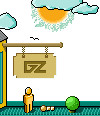|
Day One Walk-through
This walk-through for Gabriel Knight 3: Blood of the Sacred, Blood of the
Damned is divided into the game's three day segments. Further, each day is
divided into the various time blocks you'll encounter throughout the adventure.
The walk-through is presented in chronological order and includes most of the
optional tasks you can complete during the adventure (keep in mind, there are
still things you can do that aren't covered by the walk-through). To move on
through the time blocks and the days, you must complete certain required tasks.
If you're stuck in a particular area, head to the specific time block and read
through the events until you reach one you haven't completed.
Day 1, 10:00 am - Playing as Gabriel Knight
Blood of the Sacred, Blood of the Damned begins inside Gabriel's room in the
hotel. The previous night, Gabriel Knight checked in after tracking the two
dark, mysterious figures who apparently kidnapped Prince James' infant son.
After chasing them onto a train, Gabriel was blind-sided and clubbed by one of
the men. Gabriel managed to stumble to a taxi cab, crawl to the hotel, and
finally pass out in the hotel room. The day starts with Gabriel recovered from
his injury and preparing to search for the kidnappers and learn more about the
other inhabitants of the hotel.
Take time to investigate Gabriel's room and get comfortable with the game's
interface. You can use the number pad arrow keys to move the camera around
forward, back, left, and right. Alternatively, you can also use the mouse to
move the camera. Simply hold down the left-mouse button and move the mouse
around to position the camera at any location in the room or area. Two other
useful keys are the Shift and Ctrl buttons. The Shift key tilts your view up
and down, which is extremely useful for looking inside containers or over and
around objects. The Ctrl key moves your view up and down, which is excellent
for looking under or over objects.
To search for interactive hotspots, simply move the mouse cursor around the
... Далее >>
|