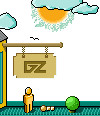|
keyboard for some things. In the tutorial, if there is a move you can do by
using the keyboard OR mouse, I will only list the mouse function.
Move How to do it
Move across ground........Drag move button across ground
Change Pitch..............Move mouse to top or bottom of screen and use the
move button up or down
Rotate Screen.............Move mouse to right or left of screen and use the
move button clockwise or counter-clockwise
Zoom in/Out...............Use Scrollball OR press move and action button and
move forward or back
Zoom to Temple............Double-click spacebar
Quick Zoom................Double-click move button on desired location
Save Angle................Ctrl+1,2,3... on desired location
Action....................Action button
Describe Object...........F1 over desired object
Zoom out to view island...F3
Main room of Temple.......F4
Creature Cave.............F5
Challenge Center..........F6
Save Room.................F7
Options...................F8
Library...................F9
Main Menu.................Esc
1ab.Creature
Probably the most noticable features of Creature Isle and Black and White is
the amazing AI of the Creature. You can make him evil or good, which offers a
lot of variety. There are three ways to teach him stuff:
... Далее >>
|