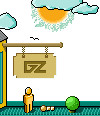|
Harry Potter
=> Debug mode (from )
----------------------------------------
** NOTe : I change some parts of the mail
Find game.ini in system folder and then change:
[HGame.baseConsole]
bDebugMode=True
bUseSystemFonts=True
into
[HGame.baseConsole]
bDebugMode=True
bUseSystemFonts=True
Now, when you play you can press these buttons:
F4 = choose level.
Delete ghost mode.
(When you press Delete one more time, game will be back to normal.)
PageUP / PageDown = change game speed.
~ = toggle console window.
F6 = full health
F9 = learn all spells
** NOTE : The delete button is not really for Ghost mode. It's just to 'unlock'
your view
from Harry. I recommend you not to try this, especially when learning
spells
because somehow your point of view will 'broken' and you cannot
return it to
normal.
** NOte : Like the first one, there's sound room too (press backspace). But
somehow in my
case there's nothing inside the window that showed up.=>
|