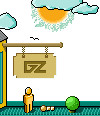|
ULTIMA UNDERWORLD (THE STYGIAN ABYSS) Quick-Dox
MAIN GAME SCREEN
These instructions introduce you to the features of Ultima Underworld.
3-D View Window
The view window at the top-center of the screen shows what you see
in the Abyss as you move, the view changes to reflect your new position.
When you take damage in combat, the window shakes. Normally, you look
straight ahead, but you can look up and down: To look down, press <1>
repeatedly. To look up, press <3> repeatedly. To return to the
"straight ahead" position, press <2>.
Character Panel
Three panels share this position, to the right of the view window.
The inventory panel shows items you are carrying and wearing. Click
on the pull chain to flip to the statistics panel. This displays
detailed information about your character's skills and current
condition. Click on the pull chain to return to the inventory panel.
When you get a runebag, left-click it in your inventory to flip to the
rune display. This shows the runes you own. Click on the pull chain to
return to the inventory panel.
Vitality and Mana Flasks
These flasks, below the character panel, show your state of health
(the red flask) and your level of magical energy (the blue flask). If
the red flask is green, you are poisoned.
... Далее >>
|