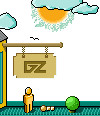|
presented tells you how much free RAM there is. For example, the last line
might tell you that the system has 565,239 bytes free.
If you have less than the required amount of free RAM, you will not be
able to run the game until additional memory is freed. If you are not
familiar with this process, please call MINDSCAPE Customer Service.
Freeing Ram
If you are familiar with this process, you can:
Ы Remove any TSRs and disk caches from your configuration.
Ы Use the DOS=HIGH command in your CONFIG.SYS, if you use DOS 5.0.
Ы Remove from your AUTOEXEC.BAT and CONFIG.SYS start-up files any
memory-resident programs that are unnecessary for system usage. You can
alter these files with the text editors included with MS-DOS, called
Edlin or Edit.
Consult your DOS manual for information on how to do any of these.
Never delete your AUTOEXEC.BAT or CONFIG.SYS files completely, for without
them, your computer will not function.
RE-INSTALLING
At some time you may want to re-install the game (generally, to change or add
a sound card, or to adjust the IRQ/DMA settings). Follow these directions.
(You won't need to use the floppy disks that came with the game; you'll be
re-installing from the data already on your hard disk.)
1. Type the letter of your hard drive followed by a colon and hit <Enter>
(for example, C:<Enter>
... Далее >>
|