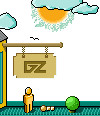|
2. Type 'CD' followed by Ultima VII's directory name, then hit <E n t e r> .
('C:\ULTlMA7', if you chose the default directory.)
3. Type 'INSTALL' and hit <Enter>.
4. Follow the instructions under Installation Options, above. When you
re-install the game from the original floppies, you have the opportunity
to 'delete' the games you have already saved, or 'save' them. Selecting
the second option will not overwrite any saved games, maintaining them
for your continued adventuring.
MAKING A NEW FLOPPY BOOT DISC
If you don't want to reconfigure your system, you can make a bootable DOS
system floppy disk to start your computer prior to play. The install program
might give you this option. To create a bootable floppy yourself, insert a
blank floppy into your A: drive. From the DOS prompt, type:
FORMAT A: /S <Enter>
When the format is complete and you are back to the DOS prompt, type:
COPY CON A:\CONFIG.SYS <Enter>
FILES=25 <Enter>
BUFFERS=25 <Enter>
DEVICE=
C:\MOUSE\MOUSE.SYS <Enter>
C: <Enter>
Whenever you wish to play Ultima VII, insert this disk in drive A: and
then turn your computer on. From the DOS prompt, change to your hard drive
(for example, by typing C: <Enter> ) and run the game as described on the
Reference Card.)
... Далее >>
|