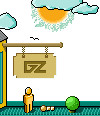|
it, right-click-and-holding to lead the Avatar in a certain direction, etc.).
When not in Manual Mode, the Avatar does not select fleeing or disabled
(sleeping, paralyzed or unconscious) targets on his own, and breaks off an
attack once any of these eonditions are met. To make the Avatar pursue an
enemy to the death, double-left-click on the opponent after it has already
fled or been disabled.
Flee Mode
If a party member is seriously injured, he may flee. Neither the Avatar nor
party members in Berserk Mode will ever flee. Normally, fleeing characters
might drop some of their possessions. Party members who have been set to Flee
Mode will make an orderly retreat and will not drop any of their possessions.
Protected 'Mode' and Protect Mode
You may designate a party member to be protected by clicking on the 'halo'
just above that character's attack mode icon. It turns gold, indicating that
this party member is to be protected. Only one person in the party may be
protected at any one time.
Note that if if you have not designated any party member to be protected
('turned his halo on'), an injured party member may turn his own halo on and
call out to other party members for protection. Any party members that are in
Protect Mode will follow this injured character around and attempt to protect
him. Effectively, any protecting character's main concern is for the welfare
of the protected individual, and he will fight anyone who attacks the
protected character until there is no longer a threat.
|