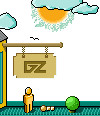|
Use
To use an object, double-left-click on it. Each type of item functions
uniquely when used. For example, using an unlit lamp will light it; using a
lit lamp will extinguish it.
Some objects may be used on other objects (e.g., a bucket on a well).
Double-left-clicking on such an item turns the cursor into green cross-hairs.
Moving these to the target item and left-clicking uses the first item on the
second.
Double-left-clicking on many usable objects brings up a display that
provides more information about that object. For example, double-left-
clicking on a chest brings up a display that reveals the contents of the
chest. The contents may then be moved and manipulated like any other object
within the world. The bodies of fallen foes are treated like chests for these
purposes.
In addition, the displays themselves may be moved in the same manner as
moving an object--left-click, drag, release. Single-clicking on the red check
at the left side of the display or pressing <Esc> will close that display.
'Using' a person has several meanings. Double-clicking on a person while
not in combat will initiate a conversation with that person. (For more
information on how conversations work, see Screen Display.) However, doing so
while in combat mode indicates that you wish to attack that person. If you
are clicking on a member of your party while in combat mode or while your
Inventory Display is up, that member's Inventory Display will appear.
'Using' the Avatar will bring up your character's inventory (see Inventory
Display).
To use a cart, double-left-click on a chair in the cart. Once all of the
characters are seated, move the cart as if you were moving the Avatar.
A boat operates under the same principle, but you must double-left-click on
the sails instead of a chair. To stop using a cart or boat, double-left-click
... Далее >>
|