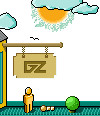|
END OF TURN Once all active units have been moved, your game turn
~~~~~~~~~~~ may end. At this point a blinking "End of Turn" message
appears in the unit identification window. So long as this
message remains visible you may still examine cities,
consult advisors, etc. To end your turn, follow the prompt
to continue the game. Once you choose to continue, you
cannot examine cities, etc., until the next turn.
The End of Turn message may be toggled on or off from
the Game menu. Open this menu and choose "Options." One of
the options on this menu is "End of Turn." There is a check
mark next to the option indicating that it is on and is to
appear at the end of each turn. To turn off the message,
choose the "End of Turn" option and the check mark
disappears.
Even when the End of Turn message is turned off, it
still appears during any turn in which you have no active
units.
When the End of Turn message is off, you receive no
warning that the turn is about to end. At the moment you
move your last unit, your turn is over and the next
civilization begins to move.
ADULATION After all of the civilizations have taken their
~~~~~~~~~ turns, there is a brief pause while the record keepers and
historians examine your accomplishments to date. The people
of your civilization may reward the outstanding success of
... Далее >>
|