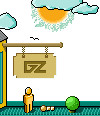|
INFORMATION WINDOW
~~~~~~~~~~~~~~~~~~
Within this window various types of information can be reviewed
or accessed. Here you can quickly see what military units are defending
the city, what trade routes the city has established, whether the city
is causing pollution, a small version of the world map, or a bird's-eye
view of the city.
Across the top of the window are several buttons: Info, Happy,
View, Map. Using these buttons you can call up the information you wish
to see.
MAP: Pressing this button calls up a small version of the world
map. The city you are in is marked for reference. Also marked on
the map are the location of any cities which you have
established trade routes and the location of units that make
this their home city. The map may be useful for planning
additional trade routes, assessing the danger of enemies,
locating units you wish to disband, or deciding a sailing
direction for newly launched ships.
VIEW: This button opens the bird's-eye view of the city that is
seen when a new improvement or Wonder is built. As time passes,
note that the architecture of the various dwellings improves.
INFO: This button calls up the most useful info. When you first
open any city display, this button is automatically on. Just
below the row of buttons are shown the icons for all units
currently in the city. Fortified units have a border around them
... Далее >>
|