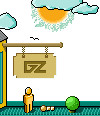|
movement factor, skip the unit if you prefer to move it later in the
turn, or have it do nothing this turn.
In addition you may order most units to fortify or go on sentry
duty. Fortified or sentry units no longer require orders. In future
turns they carry on and do not blink, waiting for orders. If you wish to
move these units later, they must be activated individually.
MOVING UNITS: Units may be moved up to the limit of their
movement factor. The cost to enter a map square depends on the
terrain. Roads and Railroads speed the movement of ground units.
When an unit is unable to complete a movement order because it
doesn't have enough movement points to proceed, its movement is
finished for the turn. The map then centers on the next unit
waiting for orders.
SKIPPING UNITS: To skip a unit temporarily, press the Wait key.
(W key). This passes you on to the other units waiting for orders
and returns you to the skipped unit after all others have had a
chance to move.
NO MOVEMENT: To order a unit not to move, press the No Movement
key (the space bar).
ACTIVATING UNITS: Fortified units and those on sentry duty must
be activated to receive movement orders. Place the mouse pointer
on the square and click the left mouse button. This opens a menu
displaying all units in the square. Click again on the icon of
any unit you wish to activate. Fortified or sentry units within
a city must be activated from the city display. Sentry units are
... Далее >>
|